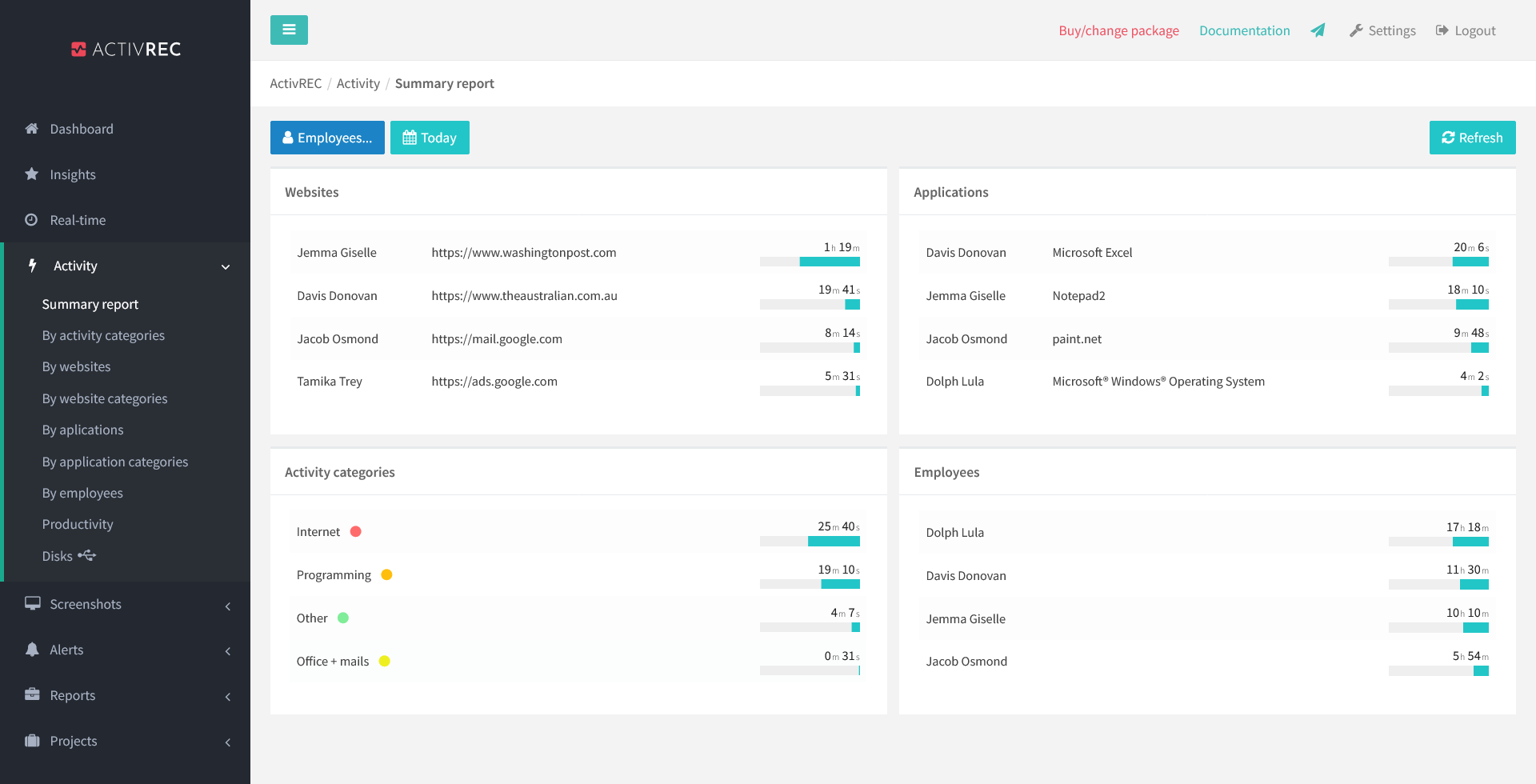
Monitor company computers of employees and control how much time they spend on projects, in applications and on the Internet. Send them automatic alerts if they spend time aimlessly and increase their productivity.
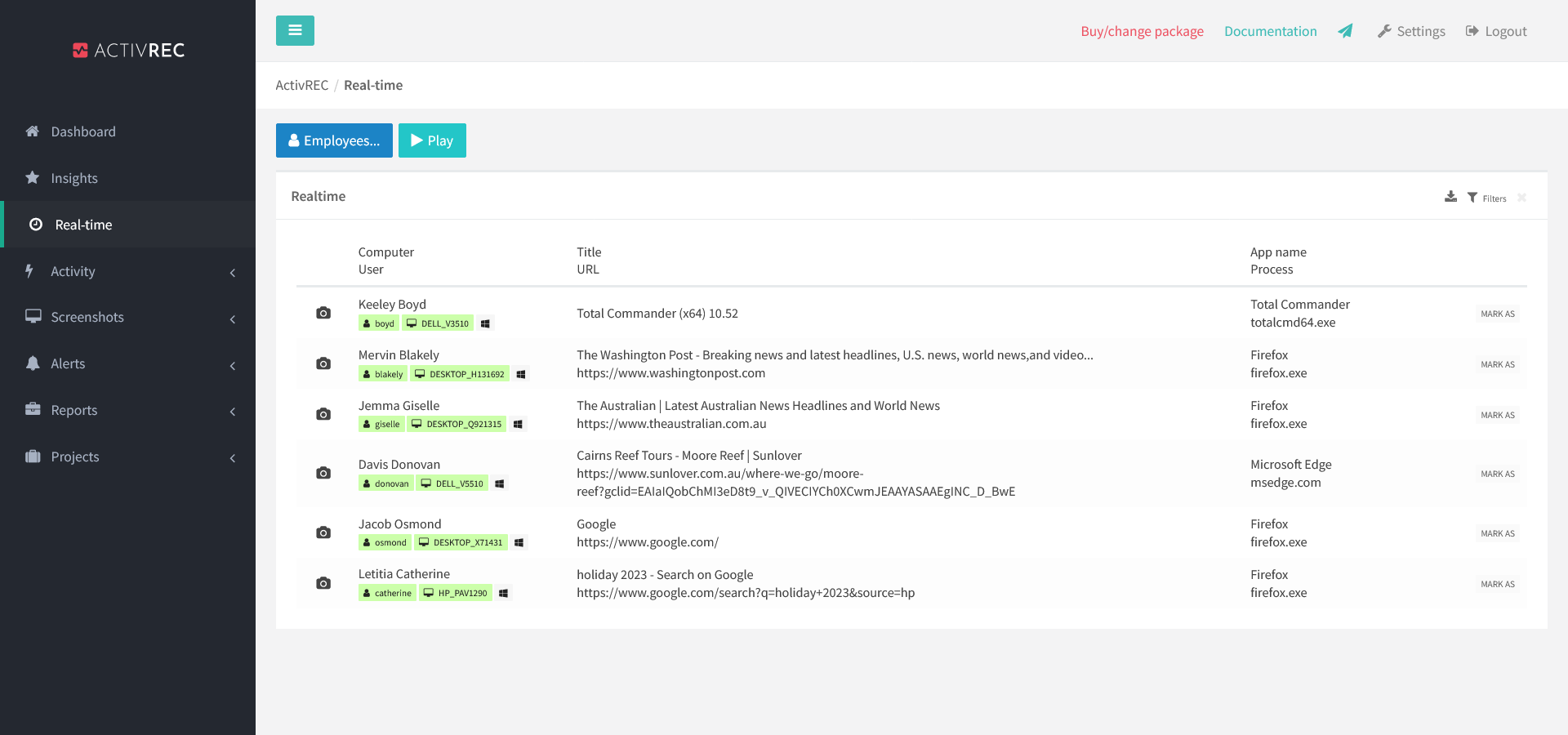
Frequent real-time control will allow you to be sure that employees spend their time productively. You'll see the titles of open windows and the URLs of the web pages you just viewed.
Screenshots taken manually, periodically or based on defined rules are proof of how employees perform their duties.
Verify employees' working time based on their activity at the computer. Find out how much time they really spend on the tasks assigned to them.
Collect data on employee activity and label applications and websites with the appropriate tags. Define productivity alerts and react to negative behaviors immediately.
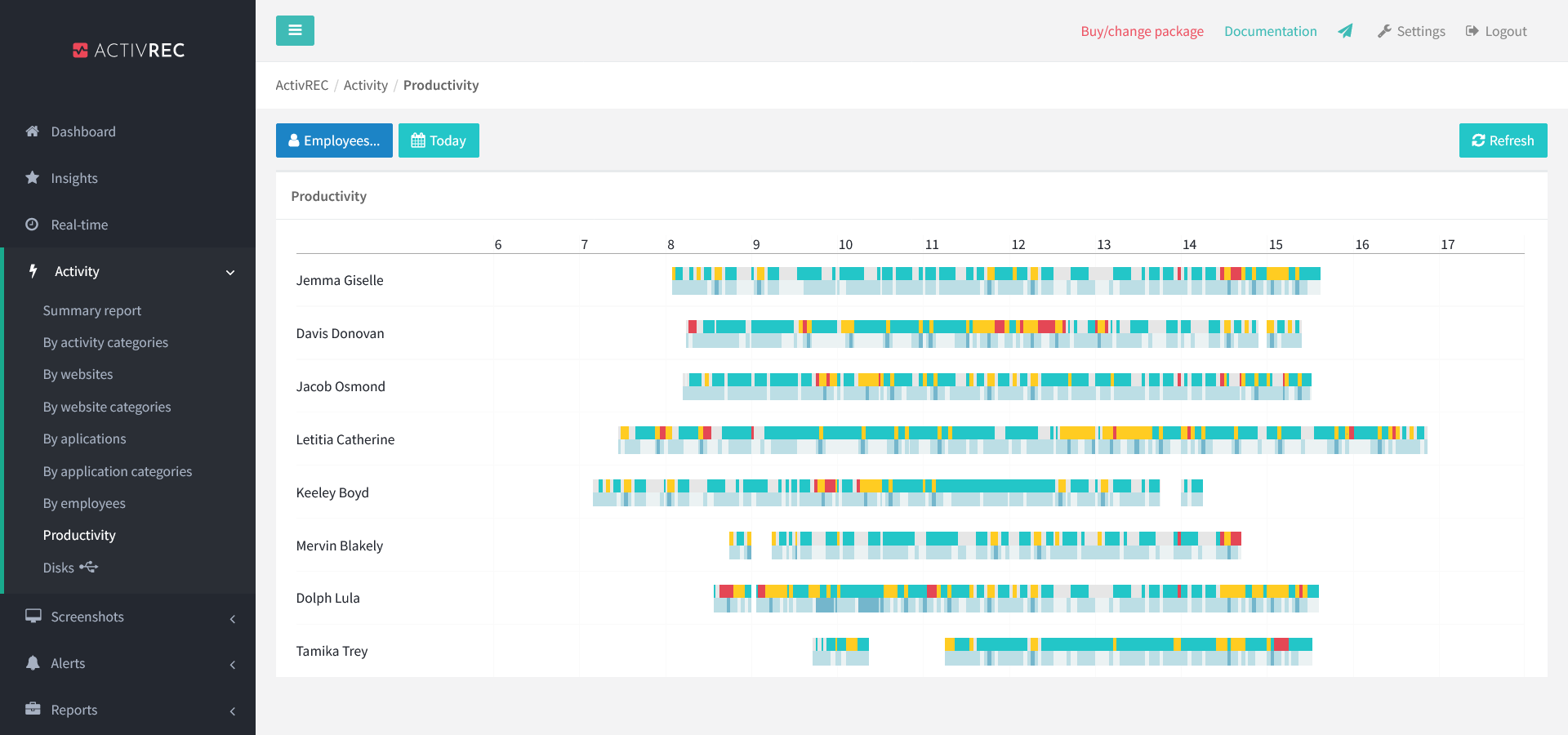
Once flagged, you can easily catch the activity during periodic or real-time checks. Whether it's an app, a game or a visited website on the Internet.
Once the program is initially set up, you can generate reports on employee activity, including reports on applications used, sites visited or a productivity timeline chart.
View detailed employee activities minute by minute. The program will record their work even when they are offline.
The program allows you to analyze all collected data for selected employees from any period. You will get all the data in the form of clear tables and elegant charts.
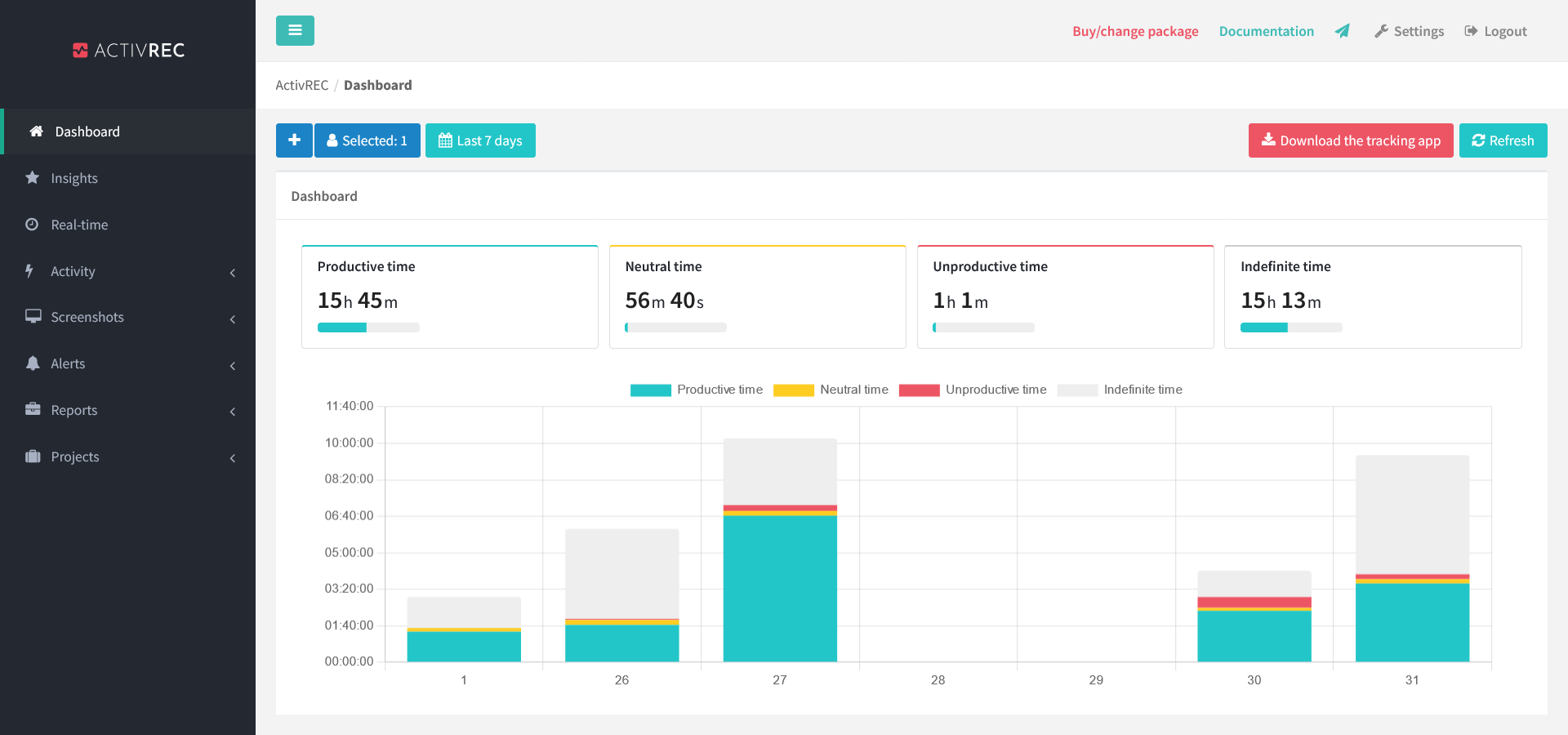
You will find out what programs they use and what websites your employees visit. You will check not only the time spent on the Internet, but also the exact URLs they visited.
You will easily capture all unproductive activities, such as gaming, browsing non-work related sites. You will generate reports comparing individual employees.
You can download reports in Excel format to make your own statements. You can also download PDF files ready for printing.