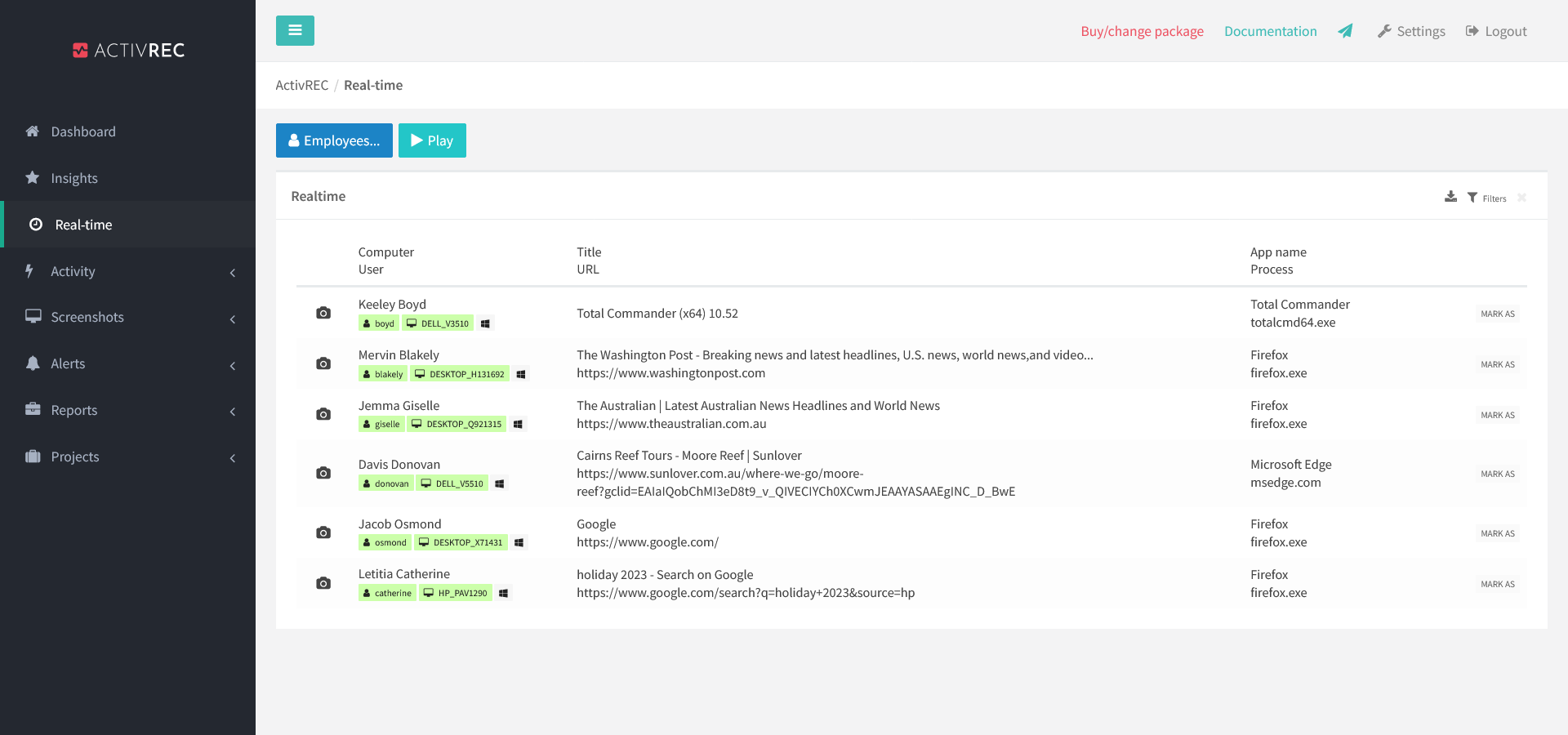
Check your team at any time. From any location, from any device.
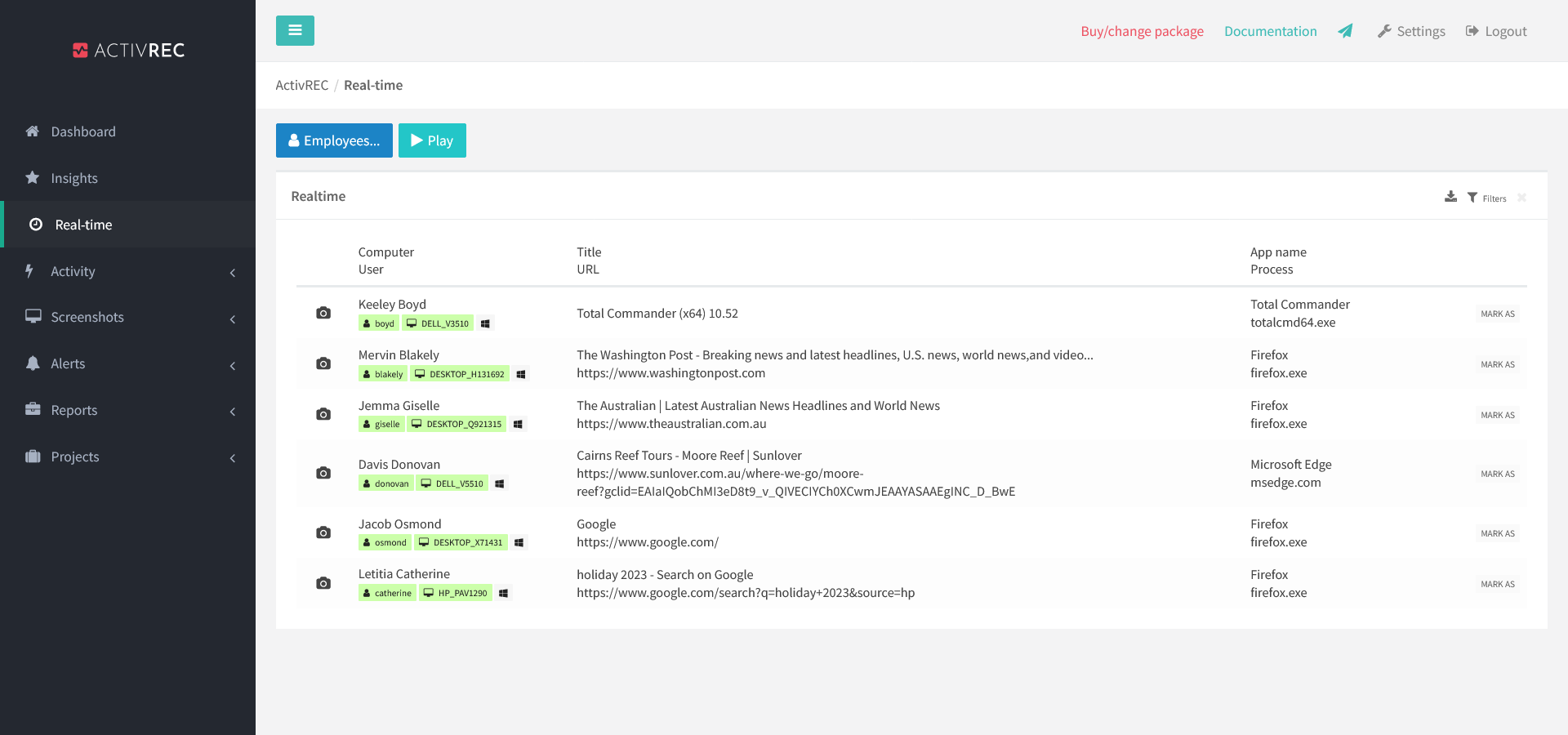
Verify the team's behavior on an ongoing basis. See if they're just doing their job. Regardless of whether they work in the office next door or remotely from home.
Mark activities as productive or unproductive. Assign categories to apps and websites and use this information in your reports.
Use a data display limitation if you are working with a large team. Apply functions to employees, applications or window titles.
Get visual insight into your team's work. Take manual or periodic screenshots.
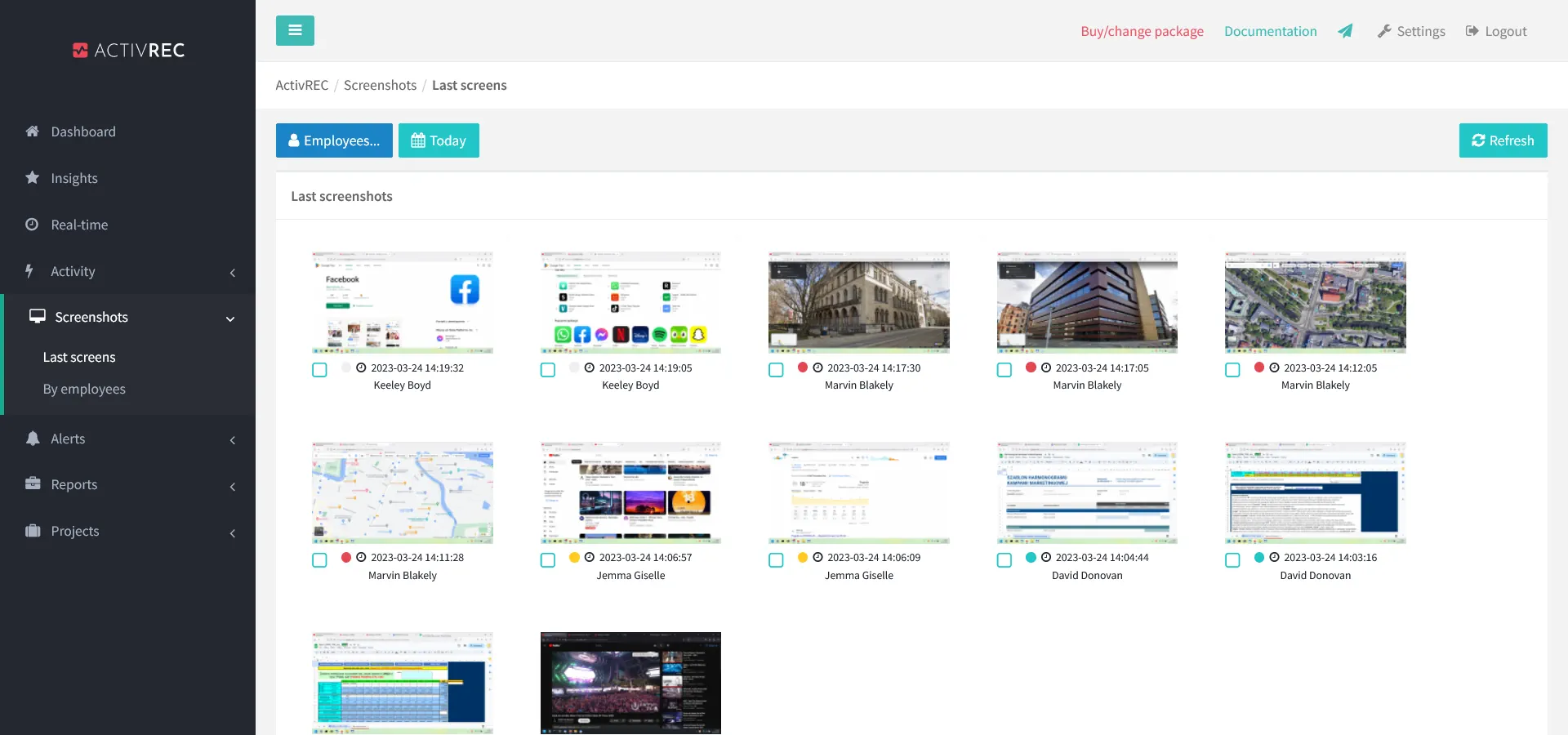
You can take screenshots manually or automatically based on defined rules. Get evidence if an employee misuses a computer.
Use the screenshot archive. Enable taking screenshots according to the rules you specify and view them when you have time.
Use the built-in notification function. Inform the employee by sending them a screenshot to reduce unproductive behavior in the future.
See how your team works. Check how many hours each application is used.
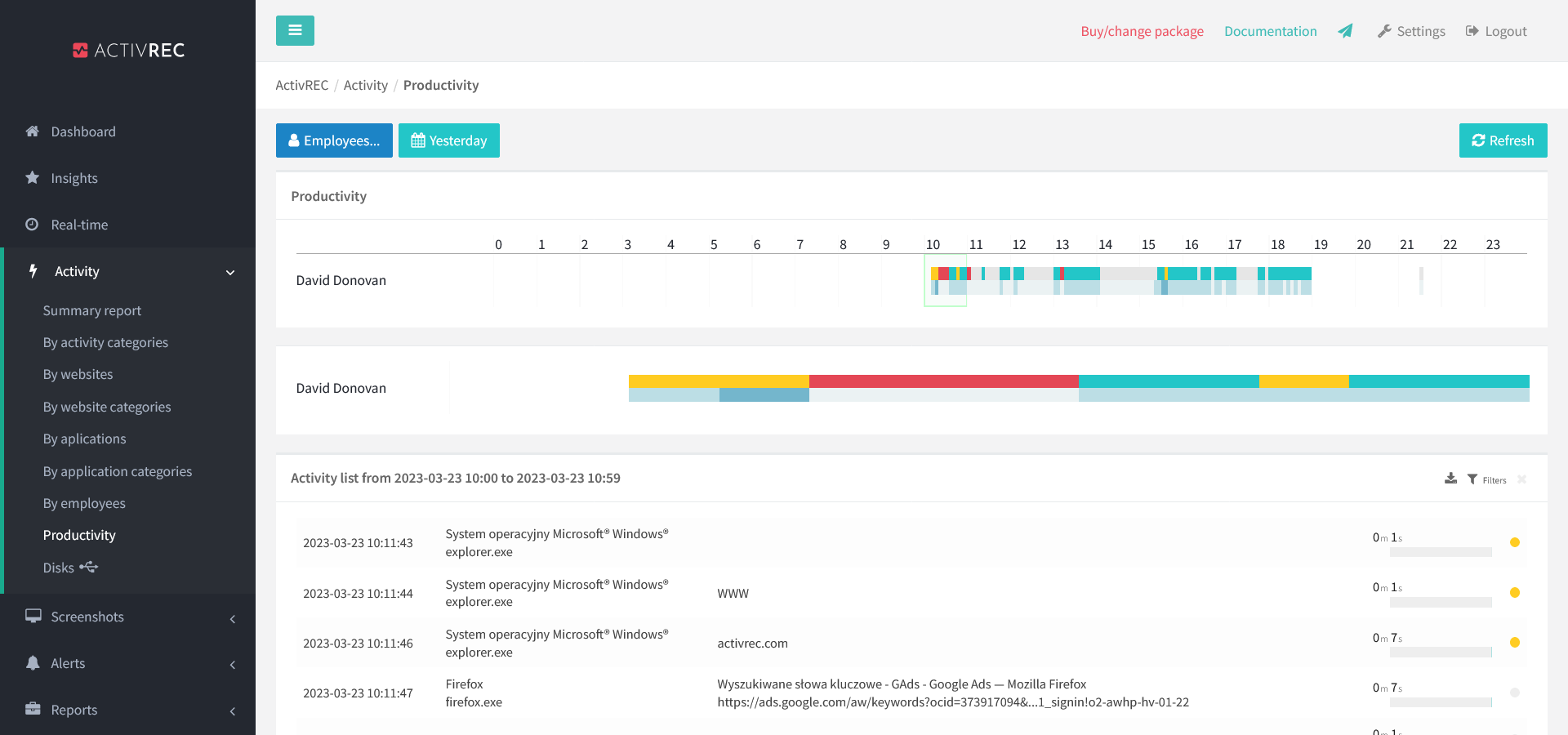
Time is money. Don't let it go to waste. Check employees regularly to ensure proper productivity and customer service. React quickly. Prevent effectively.
Open the activity summary and find out who used what, how long and what. Check the current, previous or any other time period and selected employees.
Turn on the productivity report and select the part of interest to see the details. The program registers every open window and website along with the exact launch time.